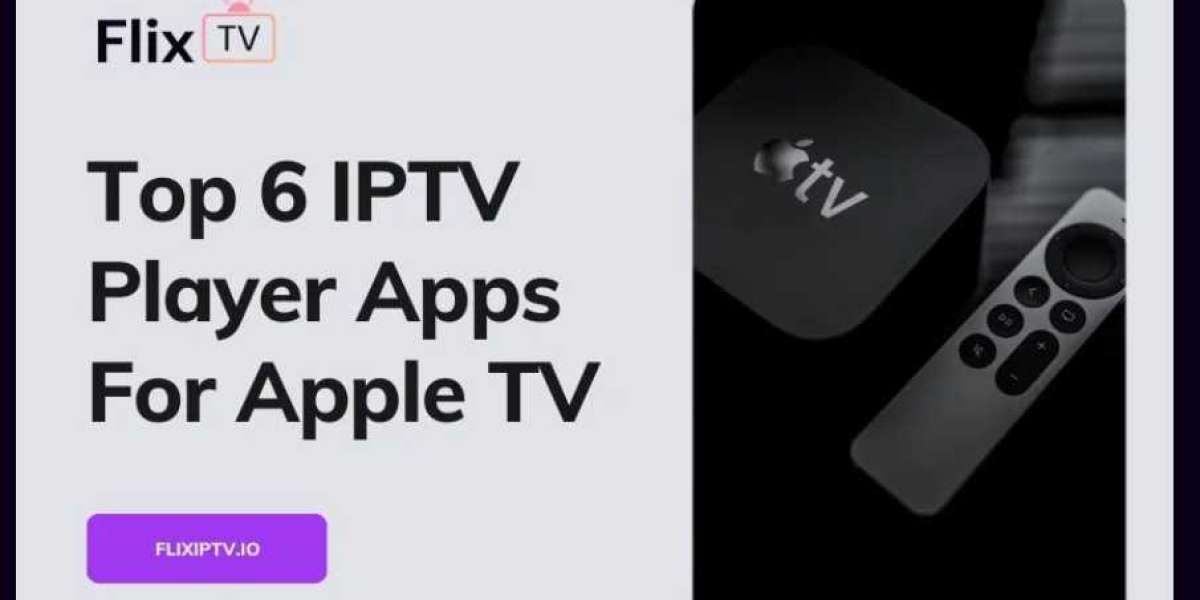IPTV Players for Apple TV
Introduction The rise of streaming technology has brought IPTV players for Apple TV into the spotlight, offering an innovative way to watch live TV and on-demand content. This article will guide you through the best IPTV players for Apple TV, their standout features, and the setup process.
Understanding IPTV and Its Benefits What is IPTV? IPTV stands for Internet Protocol Television, which transmits television content over IP networks. Unlike traditional broadcast methods, IPTV allows for a more interactive and customizable viewing experience.
Why Apple TV is Ideal for IPTV Apple TV's robust hardware and user-friendly interface make it an excellent platform for IPTV. It supports high-definition streaming, has a vast app ecosystem, and integrates seamlessly with other Apple devices.
Top-Rated IPTV Players for Apple TV Comparison of Leading IPTV Players Several IPTV players are compatible with Apple TV. Some of the top-rated ones include:
GSE Smart IPTV GSE Smart IPTV is highly regarded for its comprehensive feature set, including support for multiple playlists, EPG, and various streaming formats. It also offers customization options and a user-friendly interface.
IPTV Smarters IPTV Smarters is known for its sleek design and intuitive user interface. It supports multiple logins, EPG, VOD, and parental controls, providing a complete viewing solution.
iPlayTV iPlayTV is favored for its simplicity and reliability. It supports various streaming formats and offers a straightforward setup process, making it easy for users to start streaming.
How to Install IPTV Players on Apple TV Step-by-Step Installation Instructions
- Download the App: Open the App Store on your Apple TV and search for the IPTV player you want to install (e.g., GSE Smart IPTV).
- Install the App: Click on the app and select "Get" to download and install it.
- Open the App: Once installed, open the app and navigate to the settings menu.
- Add Playlist: Enter your IPTV service provider's URL or upload the playlist file.
- Start Watching: Save the settings and begin streaming your favorite channels.
Troubleshooting Common Issues
- Network Problems: Ensure you have a stable internet connection.
- Compatibility Issues: Verify that your IPTV service provider supports the chosen IPTV player.
- Playback Issues: Adjust the streaming quality settings or restart the app if you encounter buffering or lag.
Key Features of IPTV Players Interface Design and User Experience A good IPTV player should offer an intuitive and easy-to-navigate interface. Features like EPG, customizable playlists, and user profiles enhance the overall viewing experience.
Channel Selection and Streaming Quality Look for IPTV players that support a wide range of channels and offer high-definition streaming. Buffer-free streaming and minimal lag are essential for an enjoyable experience.
Additional Functionalities Consider IPTV players that offer additional features like recording, EPG, VOD, and parental controls. These functionalities provide a more comprehensive and customizable viewing experience.
Maximizing Your IPTV Experience on Apple TV Optimizing Performance
- Stable Internet Connection: Ensure you have a reliable and fast internet connection.
- Regular Updates: Keep your IPTV player and Apple TV software up to date.
- Device Maintenance: Regularly restart your Apple TV to maintain optimal performance.
Customization Options
- Personalized Playlists: Create custom playlists based on your preferences.
- Parental Controls: Set up parental controls to restrict access to certain content.
- Streaming Quality: Adjust the streaming quality settings based on your internet speed.
Conclusion IPTV players for Apple TV offer a modern and flexible way to access a wide array of television content. By selecting the right IPTV player and following the installation and optimization tips, users can enjoy a seamless and enjoyable streaming experience. Whether you're looking for live TV, on-demand content, or global channels, IPTV on Apple TV is a solution worth exploring.