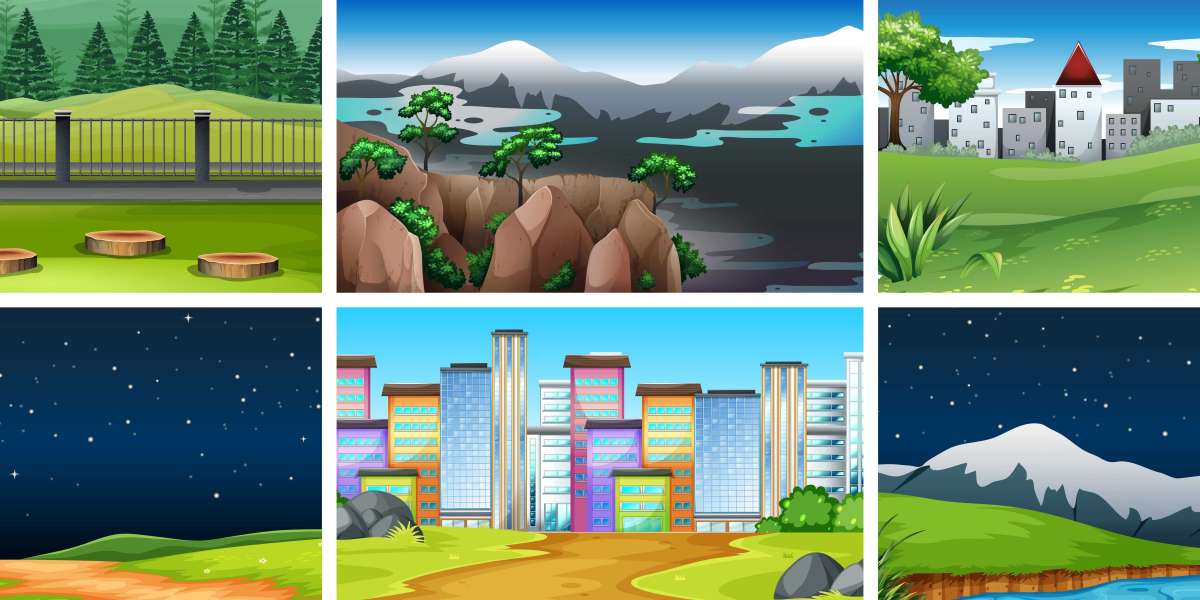In this guide, we’ll break down what game assets are, their types, and how you can use them effectively in your projects.
What Are Game Assets?
Game assets refer to the visual, audio, and interactive components used in a game. These can range from 2D sprites, 3D models, sound effects, music, animations, textures, and even user interface (UI) elements. In short, anything that appears or makes a sound in the game world is considered a game asset.
Types of Game Assets
2D Assets
- Sprites: These are the images or animations used for characters, enemies, and other objects in 2D games. Sprites are often hand-drawn or pixel art, but they can also be vector-based for a more modern look.
- Textures: These are the images applied to objects in both 2D and 3D games to give them color and detail. They can be simple patterns or complex designs.
3D Assets
- Models: These are the 3D objects used in a game, such as characters, vehicles, weapons, and environments. They are created using software like Blender, Maya, or 3ds Max.
- Materials and Textures: Similar to 2D textures, 3D models require textures to bring them to life. Materials can also control how light interacts with the model, such as making it appear shiny, matte, or metallic.
- Animations: For 3D models, animations are crucial. These could be walking, running, or any other movements the character or object performs.
Audio Assets
- Sound Effects (SFX): These are the short audio clips that play during actions, such as footsteps, explosions, or gunshots.
- Music: Background music sets the tone for the game and can vary depending on the level or scenario.
- Voice Acting: If your game has characters that talk, voice acting is another vital audio asset.
VFX (Visual Effects)
- VFX includes effects like explosions, fire, smoke, and magical powers. These are often created using particle systems and add a dynamic element to the gameplay.
User Interface (UI) Elements
- These are the buttons, icons, and menus that players interact with. UI elements need to be intuitive and visually appealing to ensure smooth gameplay.
How to Use Game Assets in Your Projects
Choose the Right Assets for Your Game
- The assets you choose should match your game’s theme and style. For example, pixel art assets are ideal for retro-style games, while realistic 3D models work better for simulation or adventure games.
Modify Assets to Fit Your Needs
- Pre-made assets can save time, but they may need customization to fit seamlessly into your game. You can adjust colors, sizes, or even add animations to match your game’s unique style.
Optimize Assets for Performance
- Large or high-resolution assets can slow down your game, especially on lower-end devices. It’s essential to optimize your assets by reducing their file size without losing quality. Tools like texture compression and level of detail (LOD) settings can help with this.
Implement Assets Properly
- Ensure that your assets are implemented correctly in your game engine. Organize them in a way that’s easy to manage, such as categorizing by type (e.g., characters, environments, sound effects) or by game levels.
Test Your Assets
- Testing is a crucial step to ensure that your assets work as intended. Whether it’s a 3D model’s animation, a UI element’s responsiveness, or a sound effect’s timing, thorough testing helps avoid issues during gameplay.
Where to Find Free and Paid Game Assets
Free Resources: Websites like AssetForFree offer a wide range of free game assets, from 2D characters to 3D props. These resources are great for indie developers or hobbyists who want to experiment without spending money.
Paid Resources: For more detailed and professional-quality assets, you can explore platforms like Unity Asset Store or Unreal Engine Marketplace. These sites offer a variety of assets that are ready to be used in your game.
Conclusion
Game assets are the backbone of any video game. Whether you're creating a simple 2D platformer or an expansive 3D world, the right assets can make your game more engaging and visually appealing. By understanding the different types of game assets and how to use them effectively, you’ll be well on your way to creating immersive gaming experiences.
Explore various resources to find high-quality assets, customize them to fit your game, and watch your project come to life.